Look, I get your point.
You are an absolute beginner but you want to create your own professional website.
If you would have asked this question in 2005, you would have been laughed at.
But things are different today.
Building a website used to be complicated and expensive affair, but not anymore. These days there is a huge variety of website builders available in the market.
However with choice comes confusion.
Website builders have a few limitations but they are extremely easy to use. A hosted website builder platform takes care of hosting, maintenance, security, and other technical aspects. This leaves you free to focus on actual website building.
In this post, I have compiled a list of easiest to use and the most beginner friendly website builders available in the market today.
What makes a website builder best suited for beginners?
There are 100’s of website builders available today. But what makes a website builder beginner friendly?
While making this list, we judged the website builders on the following parameters.
- Is it easy to use?
- This is the most important parameter. The editor and and over all process of building a website must be easy and intuitive.
- Is it Easy to start with?
- We dont want a builder which requires getting on call with a salesperson. We want a builder which is easy to signup and start with.
- How good looking are the templates?
- Easy does not mean bland. Good looking templates are critical.
- Friendly Support?
- Friendly and emphatic support matters a lot if you are a beginner. Friendly and knowledgable support can be the difference between a successful website launch and a failure.
- Affordability –
- “I want an easy to use website builder which costs a fortune“ said no beginner ever. A website builder must be affordable for it to be considered in this list.
- Essential Features.
- In this age, features like Responsive design, onsite seo and fast loading are must. These features must be there in every website builder by default.
- Constantly updated.
- Things change fast on the internet. Hence it is essential that the website builder is constantly updated and constantly made better.
- Popularity
- Well, popularity can be an important point to consider. More popular website builders tend to be more stable and feature rich. There is also a high chance that they will not go bust. So while making this list, I also considered popularity as a factor.
- Is the product established?
- These days a new website builder is launched every year, However the new builders are generally not as feature rich as the established products. Since this post is for beginners, we have covered only established brands.
Who this list is for?
This list is complied for beginners who want to create a beautiful looking website without getting into complexity of web hosting. You will find this list useful if:
- You are an absolute beginner.
- This is your first website
- You are on a budget and dont plan to hire a professional for your website
The Best and Easy to use Website Builders for Beginners
So here are the three best website builders for beginners. All three of them are easy, feature-rich affordable, and constantly updated.
- Wix : The Best website builder for Beginners
- Weebly : Less feature rich compared to Wix but super easy to use.
- SquareSpace: Not as easy as Wix or Weebly but creatives will love it
Lets look at each of them separately.
#1. Wix Website Builder
Wix is an extremely popular website builder in the market today. It boasts of millions of users and over a million user join Wix every year. Clearly they must be doing something right.
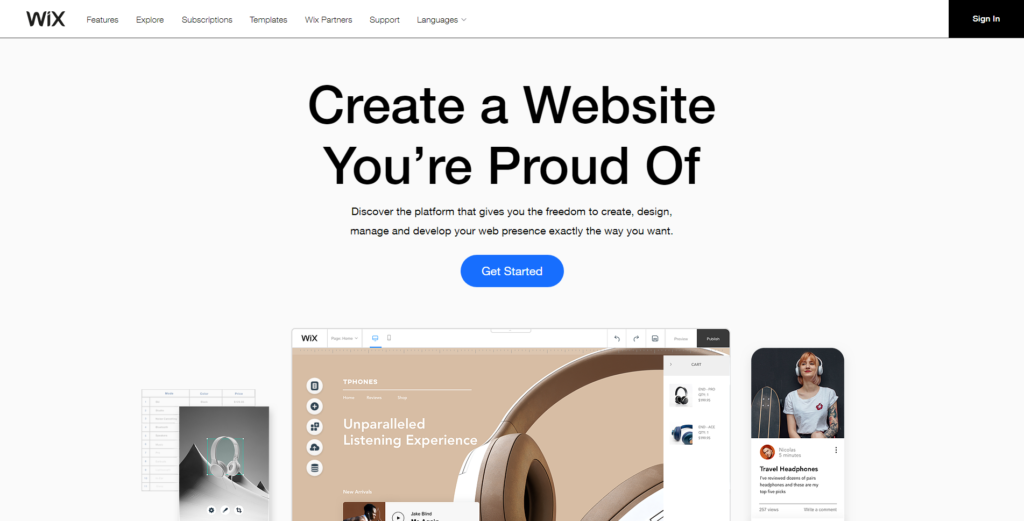
In our testing, we have found Wix extremely easy to use and quite powerful at the same time. it is no mean feat. balancing features with ease of use is a hard balancing act which takes a lot of thought and analysis.
Wix Pros
- Easy to use Editor
- Wix offers a free form website editor. It means that you can drag and drop an element any where on the website. You make changes in the canvas, so you dont need to switch between editor view and live view. It offers a great variety of interface elements like Video and Image Galleries, Buttons, Sliders, Grids, Social Buttons, Video Embeds etc.
- Great collection of templates.
- As of writing of this post, Wix has a collection of 500 templates. All templates are neatly organized in categories. It means that it is dead simple to find the design which suits your use case.
- Affordable
- Wix is quite affordable for the features it offers. It also offers a free plan which lets you test drive all the features.
- Decent Ecommerce Features
- If you are looking to add simple eCommerce feature to your website, then Wix offers a good range of eCommerce features.
- A Growing app Marketplace
- Wix has a thriving app marketplace. it means that if you find a feature missing, chances are that there will be app for that. There are a large number of both free and paid apps.
Wix Cons
- It is not possible to change the template after you create a website.
- You cannot edit the website CSS. While this may not be important for beginners, but nonetheless I believe adding custom css rules can be a great addition to Wix.
- Free plan has large Wix advertisements.
- It is not suited for large websites with say greater than 50 pages
- Blogging features are not upto the mark
Wix Pricing
As of now Wix offers 8 Pricing plans. While choice is good, I believe there is scope to simplify their pricing a bit.
- Combo – 13 USD / month when paid yearly
- Unlimited – 17 USD / month when paid yearly
- Pro – 22 USD / month when paid yearly
- VIP – 39 USD / month when paid yearly
- Business Basic – 23 USD / month when paid yearly
- Business Unlimited – 27 USD / month when paid yearly
- Business VIP – 49 USD / month when paid yearly
- Enterprise – 500 USD / month when paid yearly
Wix Free Plan
There is also a free plan offered by Wix. However they do not advertise it on their website. The free plan comes with certain limitations like Wix ads and no feature to select custom domain. free plan can be a good starting point to test drive the features offered by Wix.
One good thing about Wix is that there is no transaction fees in case you plan on accepting online payments.
Who is it for?
Wix is ideally suited for small business owners. freelancers, creatives, restaurant owners etc. If you want to quickly create a website without learning about website hosting or hiring a web developer, then Wix is a great option. I have also written an in-depth review of Wix which covers various features in detail.
#2. Weebly Website Builder
The second website builder on this list is Weebly. It is very easy to use and has a generous free plan.
Weebly Pros
- Easy to use Editor
- The Weebly editor uses a block based approach. It means that you cannot drag and drop an element any where on the page. you must drop the elements withing pre defined blocks. This approach while a bit restrictive can be great for non technical users. Less options means less confusion.
- App Marketplace
- While the Weebly App marketplace is not as large as Wix, it still has a decent collection of apps for your website.
- Affordable
- Weebly is an affordable website builder. It also offers a great free plan which lets you choose your own custom sub-domain like mycustomname.weebly.com
- Decent collection of themes
- While the weebly theme collection is not huge, they have a decent collection of themes. As of writing of this post, they have arund 75 themes available.
- Editing of website theme
- You can edit the theme fo your website. It is also possible to export a website theme and import it in another weebly website. Pls note that exporting and importing the theme will not export-import the data.
- Decent Ecommerce Features
- Weebly has good collection of ecommerce features, it also offers a feature rich membership management module which lets you quickly create membership websites.
Weebly Cons
- The theme collection can be better. As of now I find the theme collection a bit limited
- The app collection can also be better. The app store feels a bit limited when you compare it to Wix.
Weebly Pricing
- Connect – 5 USD / month when paid yearly
- Pro – 12 USD / month when paid yearly
- Business– 25 USD / month when paid yearly
- Business Plus– 38 USD / month when paid yearly
The Business and Business plans are geared towards ecommerce business while connect and pro are geared for business website creation.
Weebly Free Plan
Weebly offers a free plan which is good for test driving the features.
Who is it for?
Weebly is ideally suited for small business, entrepreneurs and individuals.It is very easy to use and makes it very easy of newbies to get started with website building.
#3. SquareSpace Website Builder
The third on this list is Squarespace.
SquareSpace Pros
- Great Collection of Themes
- There is one word to describe SquareSpace templates and it is Gorgeous. All of the templates are responsive and have a modern and stylish feel to them.
- Decent Blogging Feature
- SquareSapce offers a very good collection of blogging features. While not as poweful as wordpress, but if you want to quickly build a website with a working blog, then SquareSpace is a good choice.
- Decently Easy to use editor.
- The SquareSapce editor while easy to use will take some work to get around. It also offers a block based approach like weebly. It offers a good collection of interface elements like social widgets, galleries, video embeds etc.
- Good Collection of Ecommerce Features
- The ecommerce plan unlocks a wide variety of ecommerce features.
Sqaurespace Cons
- There is no free plan, only free trial.
- The templates are more geared towards creatives. Even though Sqaurespace has a Local Business theme category, they appear more like portfolio templates and less like business templates
- No Third party app marketplace. As of now all third party integrations are managed by Sqaurespace.
Squarespace Pricing
Squarespace offers 4 pricing plans.
- Personal – 12 USD / month when paid yearly
- Business – 18 USD / month when paid yearly
- Basic Commerce– 26 USD / month when paid yearly
- Advance Commerce– 40 USD / month when paid yearly
Sqaurespace does not offer a free plan. This is different as compared to website builders like Wix and Weebly.
Who is it for?
Squarespace is ideally suited for creatives, photographers, artists etc. It has a decent blogging feature. So if you are a creative and want to showcase your work in a beautiful way, they by all means go with Squarespace.
Conclusion and Summary
So to summarize ,the best three website builders for beginners are
- Wix
- Weebly
- Sqaurespace
Each of the above website builders are easy, flexible and affordable. it means that users like you can quickly get online without spending a fortune on web developers and designers.
The above builders also offer decent eCommerce feature if you plan on starting a simple eCommerce business in future.
I would recommend you to try out the above builders to choose the best one which suits your specific use case. If you have any question then feel free to ask in the comments.