In this tutorial, I will share a super simple trick to find out who is your domain name provider. You need this information if you plan to transfer your domain or if you want to connect your domain to a hosting provider.
Finding out your domain registrar is a simple three step process. Here are the details.
Step 1.
Go to https://whois.icann.org/en/lookup
Step 2.
Type your domain name in the search box and click Lookup. Make sure to check the captcha box. I am looking up information for the domain https://google.com.
You will now see details related to the domain. Look for the Registrar box. Here you can find the information related to the domain. The Registrar is usually your domain provider. Use the Registrar URL to log into your domain account.
Refer to the following screenshot.
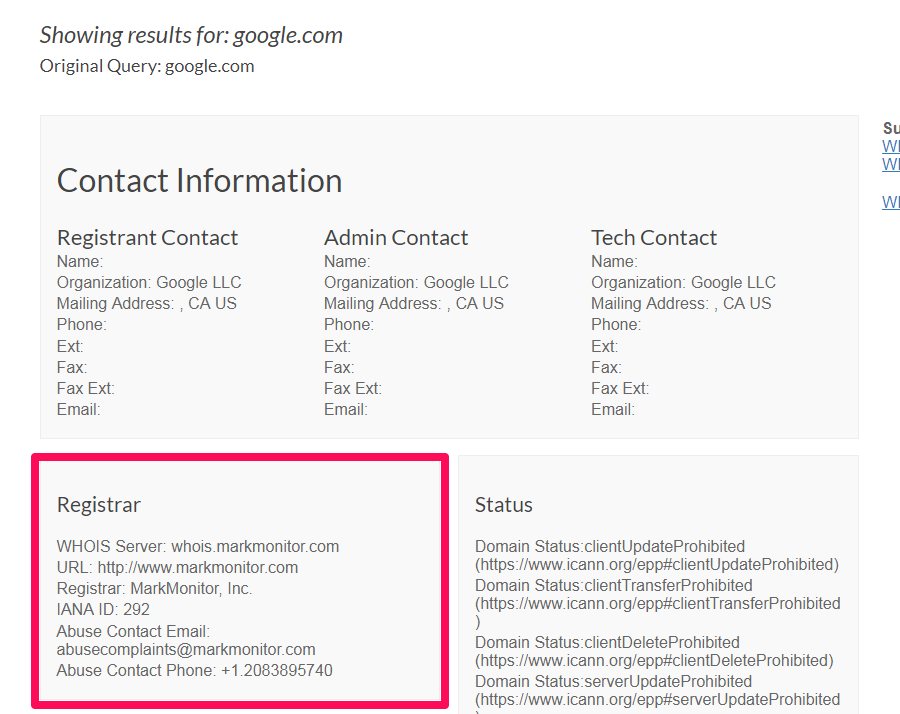
As you can see above, the Domain Registrar host for google is MarkMonitor and url is https://markmonitor.com.
I hope this tutorial helped you. Stay tuned for more details related to website and website building